Web App
Admin
The admin dashboard in staarter.dev provides a centralized interface for managing users and other administrative tasks.
Becoming an Admin
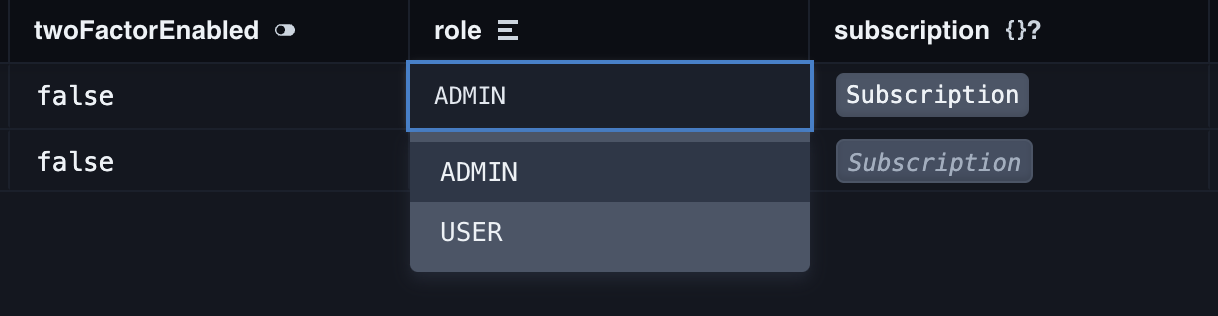
To become an admin in staarter.dev, follow these steps:
- If not yet done, sign up as a user.
- Start the Prisma Studio by running
yarn db:studio. - Locate your user in the
Usertable. - Update the
rolefield toADMIN. - Save the changes.
After completing these steps, you should have admin access to the dashboard.