API
Creating a new procedure
In this guide, you will learn how to create a new tRPC procedure in your API server using staarter.dev. tRPC procedures are the core building blocks of your API server, providing a structured way to define and handle server-side operations.
Creating a new procedure
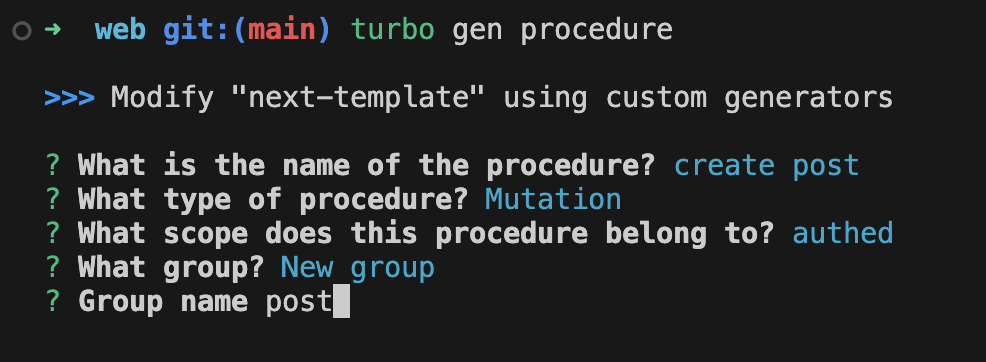
To create a new procedure in your API server, follow these steps:
- Open your terminal and navigate to the root of your project directory.
- Run the following command to generate a new procedure:
turbo gen procedure
- The generator will prompt you to enter the name of the new procedure. Enter a descriptive name for the procedure, such as
create postorlist posts. - After that, the generator will ask you what type of procedure you want to create. You can choose from the available types
query,mutation. - The generator will ask you to specify the permission scope for the procedure. You can select from the available scopes, such as
public,admin, orauthed. - The last question will be what group the procedure should be in. You can select from the available groups, such as
auth,admin, or create a new group.
Once you have provided all the necessary information, the generator will create a new tRPC procedure in the correct directory.