Billing
Paddle Integration
Paddle is a payment gateway that allows you to accept credit card payments and manage subscriptions. In this guide, you will learn how to integrate Paddle with staarter.dev and start accepting payments in your application.
Prerequisites
Before you begin, make sure you have the following:
- A Paddle account: You can sign up for a free account on the Paddle website.
- At least one product and price created in your Paddle account: You can create products and prices in the Paddle Dashboard.
If you want to use the sandbox environment, you can create a sandbox account in the Paddle Sandbox. Make sure to set the PADDLE_ENVIRONMENT environment variable to sandbox, or production for the live environment.
Creating a Product and Price in Paddle
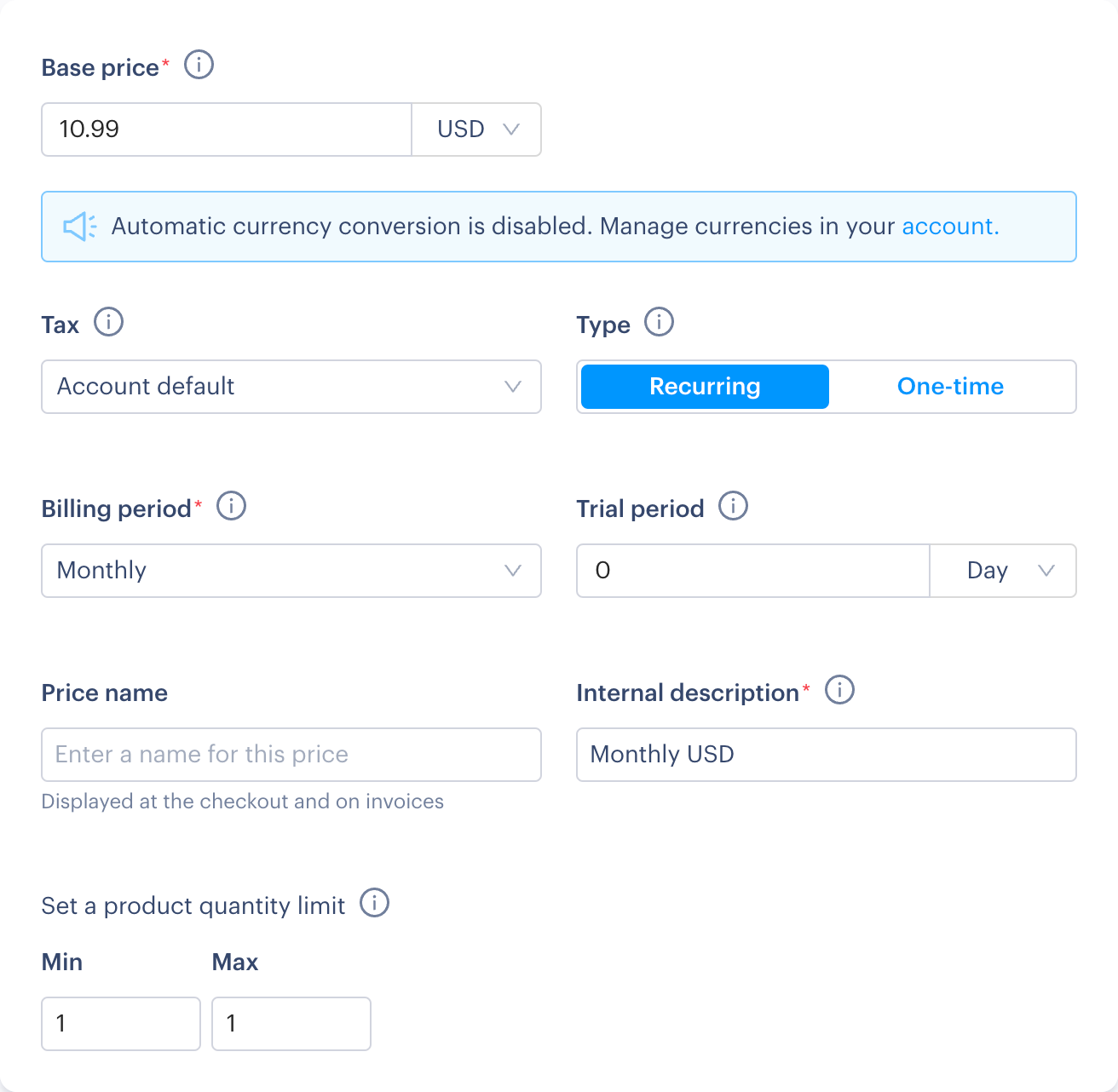
On the products page in the Paddle Dashboard, click the "Add product" button to create a new product. Enter the product details, such as name, description, and image. You can also create multiple prices for the product, each with different billing intervals, amounts and currencies.
Make sure to set the max quantity to 1 for each product to limit customers to one subscription at a time.
Configure the Paddle Provider
Locale Pricing
In packages/config/billing.ts, set the corresponding currency and locale:
export const localeCurrencies: Record<Locale, Currency> = {
en: "USD",
de: "EUR",
};
Webhook Configuration
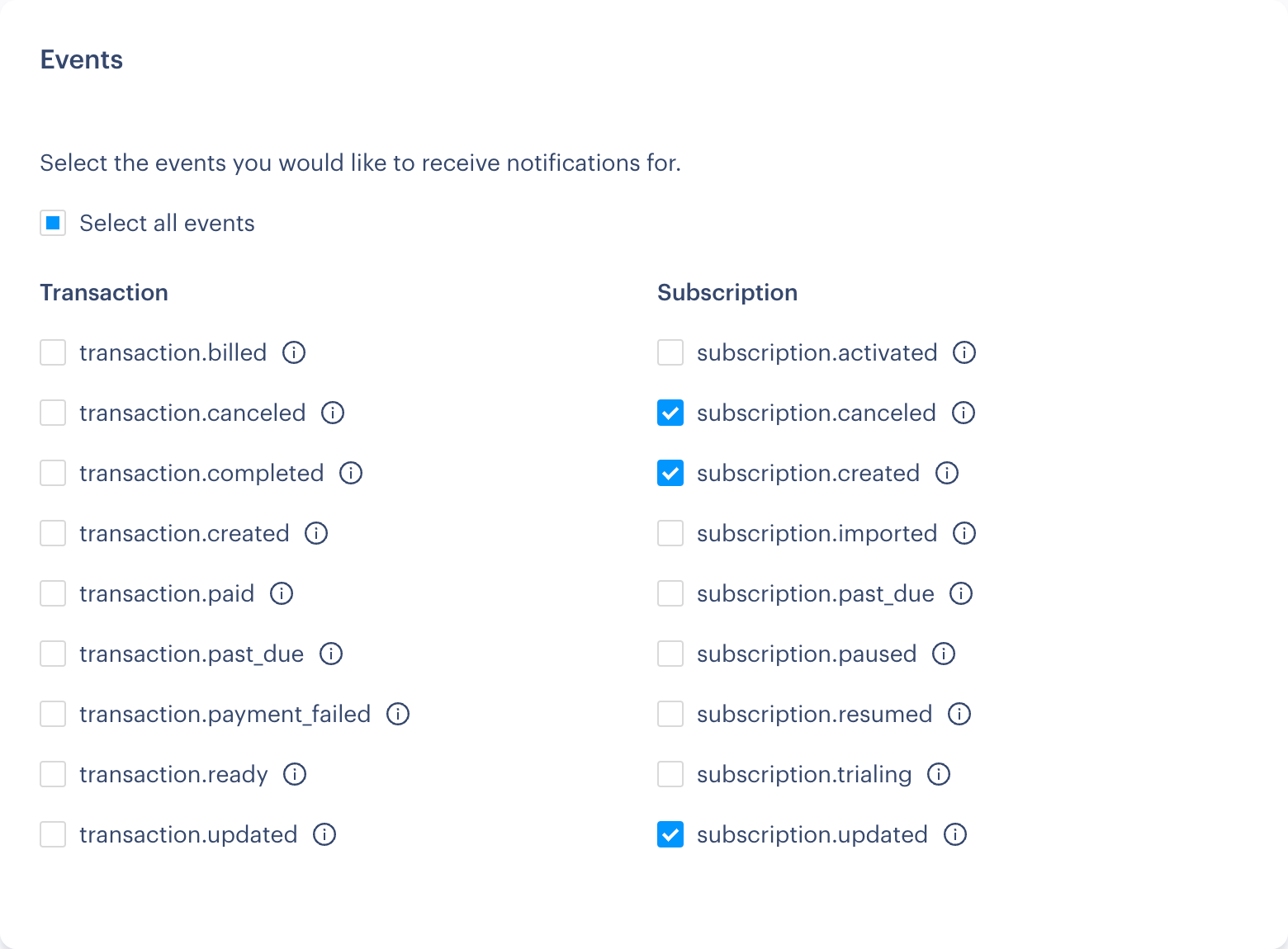
In the Paddle Dashboard, go to the notifications page and click the "New destination" button to create a new webhook. Enter the URL of your application's webhook endpoint (e.g., https://your-app-url/api/webhook/paddle) and select the following events:
subscription.createdsubscription.updatedsubscription.canceled
Once created, copy the webhook secret (Secret key) provided by Paddle and add it to your environment variables as PADDLE_WEBHOOK_SECRET.
API Key
In the Paddle Dashboard, go to the developer tools page and copy your API key. Add the API key to your environment variables as PADDLE_API_KEY.
Create a client-side token for the Paddle SDK and add it to your environment variables as NEXT_PUBLIC_PADDLE_PUBLIC_KEY.